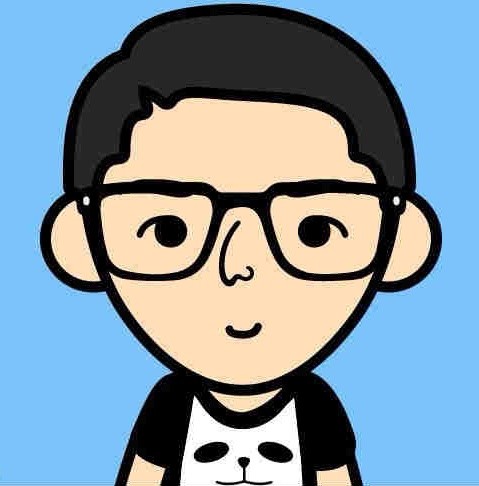Open the Promiscuous mode of interface
Toggling promiscuous mode will make a (wireless) NIC forward all traffic it receives to the OS for further processing. This is opposite to “normal mode” where a NIC will drop frames it is not intended to receive. It is most often used for advanced network troubleshooting and packet sniffing.
sudo vim /etc/systemd/system/promiscuous@.service
[Unit]
Description=Set %i interface in promiscuous mode
After=network.target
[Service]
Type=oneshot
ExecStart=/usr/bin/ip link set dev %i promisc on
RemainAfterExit=yes
[Install]
WantedBy=multi-user.targetIf you want to enable promiscuous mode on interface enp2s0 run enable promiscuous@enp2s0.service.
sudo systemctl enable promiscuous@enp2s0.service