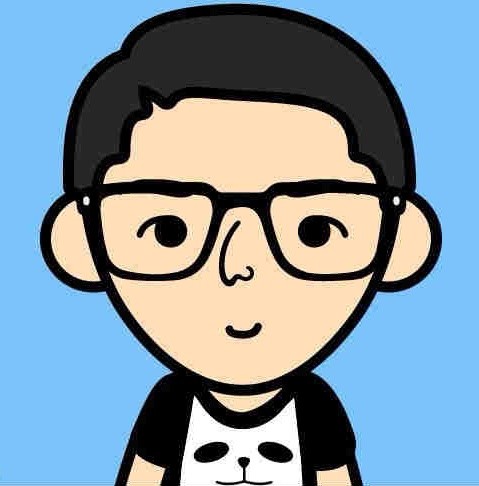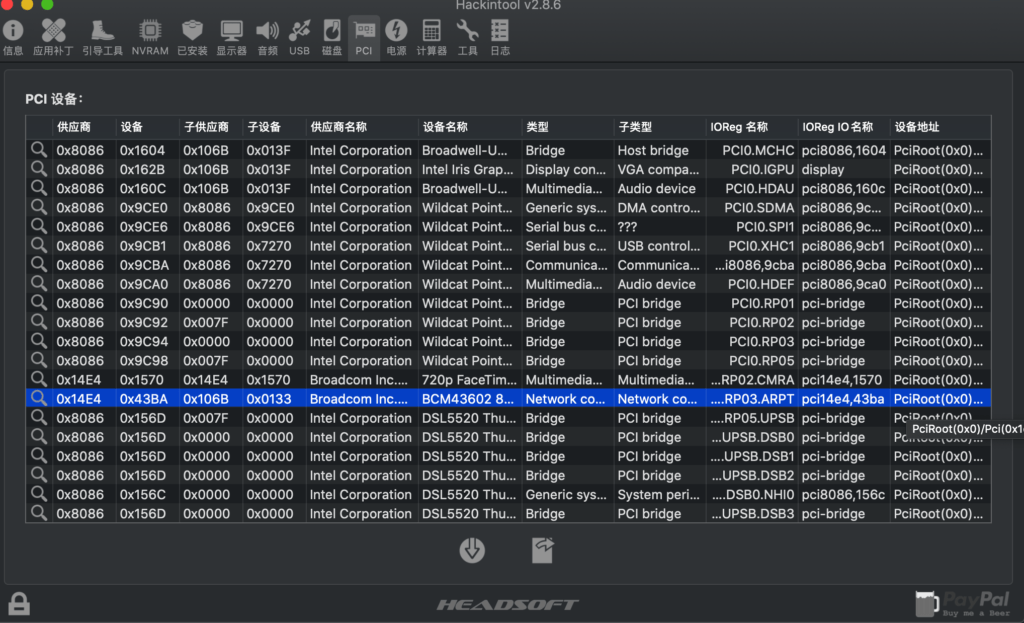Hackintosh:Step by step to driving your BCM94350ZAE(DW1820A) wireless network adapter
Step1
Insert below code to your colover config files: The Devices section:
<key>Properties</key>
<dict>
<key>PciRoot(0x0)/Pci(0x1C,0x1)/Pci(0x0,0x0)</key>
<dict>
<key>AAPL,slot-name</key>
<string>WLAN</string>
<key>compatible</key>
<string>pci14e4,43A3</string>
<key>device_type</key>
<string>Airport Extreme</string>
<key>model</key>
<string>DW1820A (BCM4350) 802.11ac Wireless</string>
<key>name</key>
<string>Airport</string>
<key>pci-aspm-default</key>
<integer>0</integer>
</dict>
</dict>PciRoot address is the your wifi card address, you can find it by HackinTool. As this picture.Step 2:
In The KernelAndKextPatches insert these codes:
<key>ForceKextsToLoad</key>
<array
<string>\System\Library\Extensions\IO80211Family.kext\Contents\PlugIns\AirPortBrcm4360.kext</string>
</array>
<key>KextsToPatch</key>
<array>
<dict>
<key>Comment</key>
<string>AirPortBrcm4360 - fcvo</string>
<key>Disabled</key>
<false/>
<key>Find</key>
<data>
gflSqgAAdSk=
</data>
<key>InfoPlistPatch</key>
<false/>
<key>Name</key>
<string>AirPortBrcm4360</string>
<key>Replace</key>
<data>
gflSqgAAZpA=
</data>
</dict>
</array>Step 3: Add Boot Argument
Add Boot arguments in your Boot Section
<key>Arguments</key>
<string> brcmfx-driver=1 brcmfx-country=US</string>Step 4: Change some arguments In ACPI and Devices Section
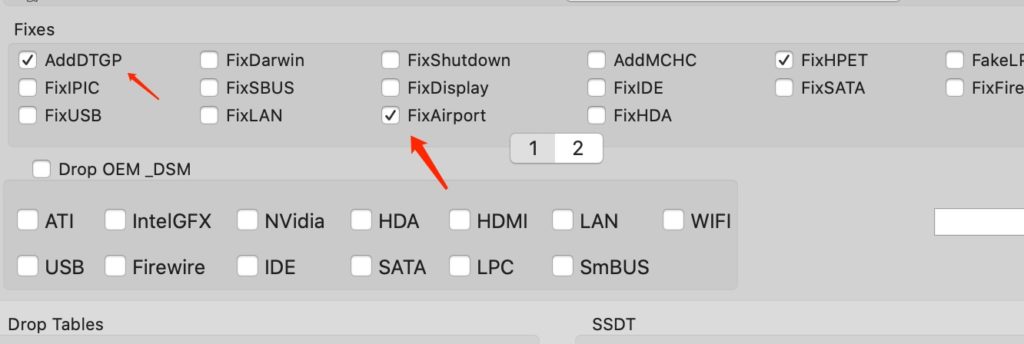
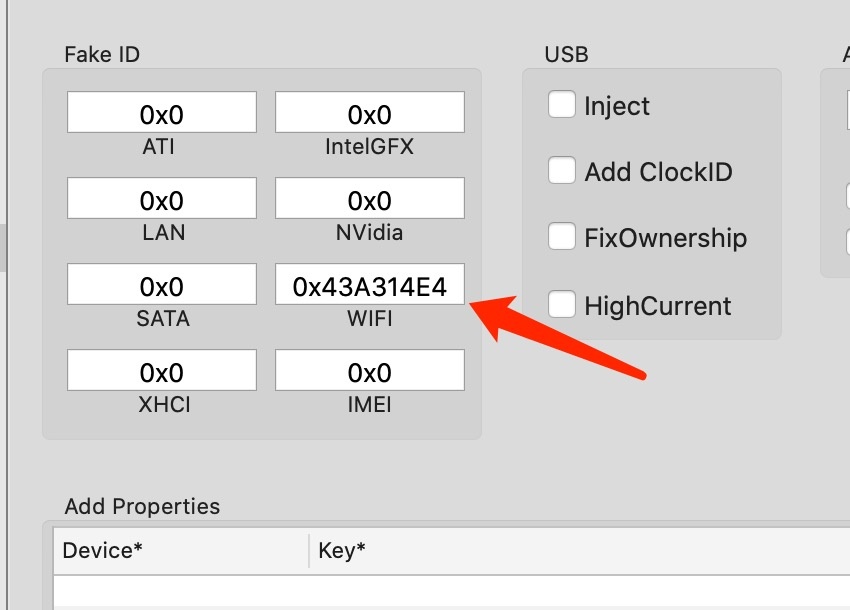
Step5: add kexts in your clover
Step 6: Clean The kernel cache and Restart your PC